UNLVScape: Mining and Chopping
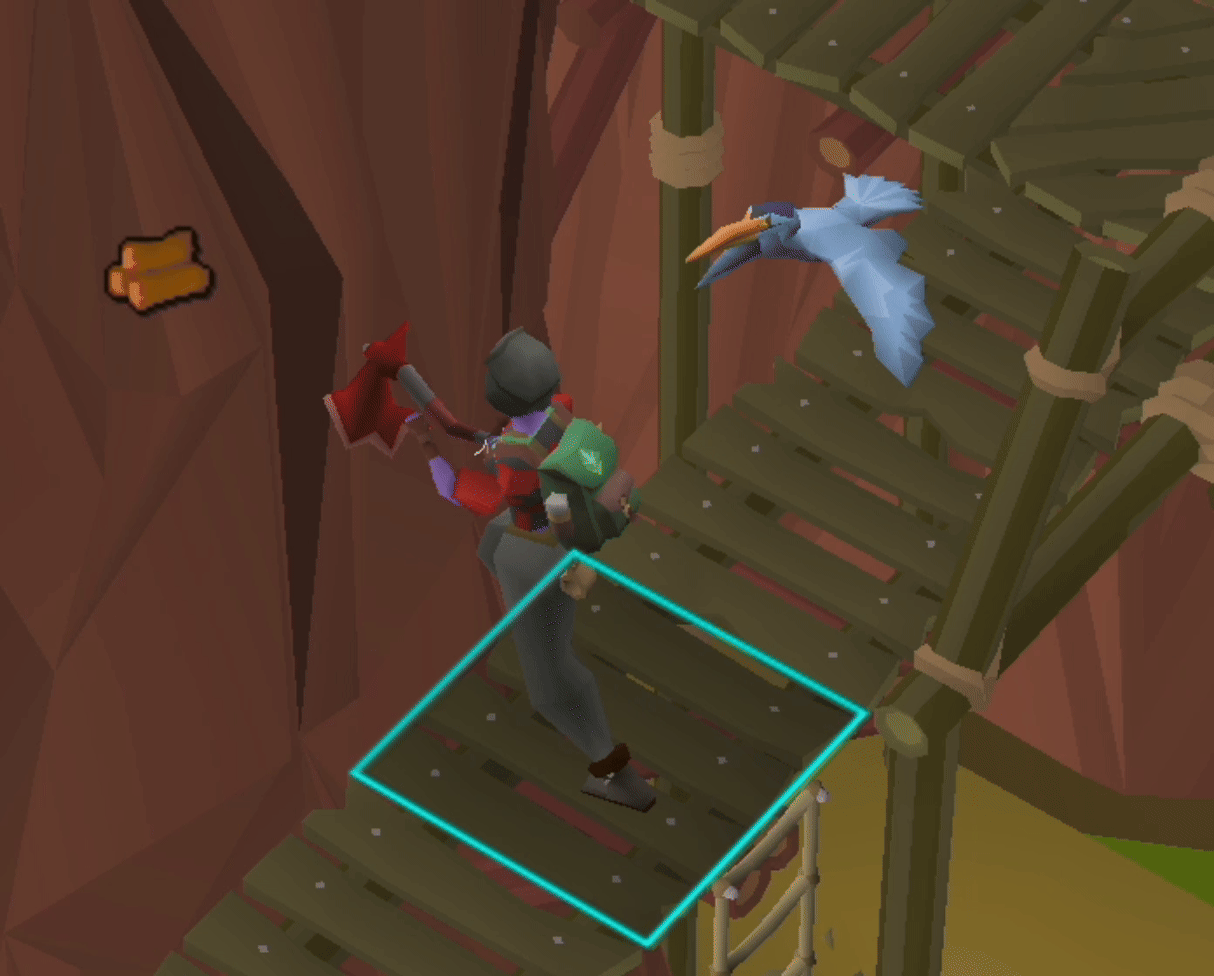
Purpose
This assignment introduces foundational programming concepts in C++ by teaching students how to manipulate 2D arrays, use structs as lightweight objects, and implement key game mechanics. Students will parse and load structured data from a CSV file into a 2D array using methods like string.find and string.substr, which are practical for processing real-world datasets. By programming functions for movement, resource collection, and inventory management, students will develop problem-solving skills in working with constraints such as inventory limits and object interactions.
This assignment will focus on using structs to represent objects. Focusing on structs instead of classes allows students to grasp the core principles of object-oriented design in a simpler context, reinforcing the relationship between data and behavior. These skills are directly applicable to various fields, such as game development, simulation programming, and software systems that involve managing grid-based or spatial data. After college, the ability to process external files, manipulate data structures, and implement rule-based logic will help students build efficient, scalable solutions in a variety of technical domains.
Task
All files needed for this assignment can be downloaded here
In this assignment, the objective is to create a functional game-like simulation of the game \textbf{Old School Runescape} by reading and processing a map file, managing player actions, and implementing inventory and banking mechanics using structs and 2D arrays. The tasks focus on reading structured data, manipulating a grid-based map, and programming logical rules for player interactions within a defined set of constraints.
In order to do this you will need to:
-
Read the map:
-
Write the
readMap()function to parsemap.csvand populate the 2D array representing the game map.
You may only usestring.find()andstring.substr()to read from the.csvfiles. No other method will be graded.
For a video on this method see:
https://www.youtube.com/watch?v=S2pvOeWyqBc -
If a tree or rock is read in, they will have a probability that you are able to chop or mine them, respectively.
-
If a tree is read in, set the chance attribute of the tree to 0.8 (80% chance of chopping).
-
If a rock is read in, set the chance attribute of the rock to 0.4 (40% chance of mining).
-
-
-
Implement the game mechanics:
-
Write the
move()function to handle player movement. The player cannot go off the edges of the map and cannot move to positions other entities (trees/rocks/bankers/walls) already occupy. -
Write the
chop()function to allow the player to chop trees. To chop, the player must be directly next to a tree horizontally or vertically (not diagonally), and their inventory cannot be full. -
Write the
mine()function to allow the player to mine rocks. To mine, the player must be directly next to a rock horizontally or vertically (not diagonally), and their inventory cannot be full. -
Write the
bank()function to allow the player to bank items from their inventory. To bank, the player must be directly next to a banker horizontally or vertically (not diagonally), and their bank cannot be full.
-
-
Call the game mechanics from the
mainfunction in the spaces provided.
Coordinates to Array Indices
In this assignment, the map is represented as a 2D array stored in memory, where data is stored row by row. This means the first index of the array corresponds to the row (y-coordinate), and the second index corresponds to the column (x-coordinate). However, when working with coordinates in this assignment, students will receive data as x, y pairs, where:
-
xrefers to the horizontal position (column). -
yrefers to the vertical position (row).
To correctly access elements in the 2D array, the order of indices must follow the array's storage format: map[y][x].
-
The
y(row) value corresponds to the first index of the array. -
The
x(column) value corresponds to the second index of the array.
For example:
-
If a record specifies
x = 5andy = 3, the corresponding element in the array would be accessed asmap[3][5]. -
Attempting to access the array as
map[5][3]would result in incorrect behavior, as the row and column values would be swapped.
User Defined Data Types
In this assignment there are 2 user defined data types:
-
Entity -
Player
These objects are implemented as structures, encapsulating related data fields to represent map elements and player attributes.
Entity
The Entity data type represents objects on the game map, such as trees, rocks, walls, and bankers. It contains the following attributes:
-
type(string): Describes the type of the entity (e.g.,"tree","rock","wall","banker"). An empty string indicates no entity is present at that position. -
chance(double): Represents the success probability for actions performed on the entity:-
0.8for chopping trees. -
0.4for mining rocks. -
Default value is
1.0unless explicitly set.
-
The Entity data type is instantiated to populate the 2D map array, allowing each array element to hold information about any present objects on the map. It is also used to populate the 1D inventory array attached to the player.
Player
The Player data type represents the player in the game and tracks their state, including position, inventory, and actions. It contains the following attributes:
-
position(int[2]): An array storing the player’s current x and y coordinates on the map. Default starting position is(14, 7). -
inventorySize(int): Tracks the number of items currently in the player’s inventory. Maximum capacity isMAX_INVENTORY(24 items). -
inventory(Entity[MAX_INVENTORY]): An array storing the entities collected by the player, such as"wood"or"rock".
The Player data type is instantiated to manage the player’s interactions with the game world, including movement, resource collection, and inventory management.
Provided Functions
-
void displayMap(Entity map[MAP_Y_SIZE][MAP_X_SIZE], Player player)- Outputs theEntitys in themap(showing theirtypes first character) to the terminal, and displaying theplayeras apwhen it'spositionis hit. This function is already called inmainwhen it is needed for this assignment. -
void displayInventory(Player player)- Outputs theplayersinventory. This function is already called inmainwhen it is needed for this assignment. -
void displayBank(Entity storage[MAX_BANK], int size)- Outputs the item types in thestorage. This function is already called inmainwhen it is needed for this assignment. This function is already called inmainwhen it is needed for this assignment. -
string getCommand()- Gets the command the user wants to perform in the game and returns the command name as a string. Valid commands are"move","chop","mine","bank", and"exit"This function is already called inmainwhen it is needed for this assignment. -
double rng()- Returns system neutral random numbers between 0 and 1. These random values will be the same each time the program is run thus they really are pseudo-random numbers. This function will need to be called and used appropriately inchop()andmine()as described below.
Functions (Game Mechanics)
readMap(Entity[MAP_Y_SIZE][MAP_X_SIZE])
The readMap function populates the passed 2D array representing the game map by reading data from a CSV file (map.csv) by:
-
Opening the File: Open
map.csvusing anifstreamobject. -
Skipping the Headers: Skips the first line of the file containing the column headers.
-
Reading Records: For each subsequent line, read the x-coordinate, y-coordinate, and entity type (e.g.,
treeorrock) using thestring.find()andstring.substr()methods to parse the comma-separated values. -
Populating the Map: Using the parsed x (column) and y (row) coordinates, update the corresponding position in the passed 2D array to being the read in object.
-
Assign the entity type to the
typefield of theEntitystruct at that position. -
Assign the
chancefield of theEntitystruct:-
If the entity type is
"rock", the chance is set to 40% (0.4). -
If the entity type is
"tree", the chance is set to 80% (0.8).
-
-
string move(Player &, Entity[MAP_Y_SIZE][MAP_X_SIZE])
The move function allows the player to move to a valid and unoccupied new position on the game map by:
-
Getting Input:
-
Prompt the user to input an x-coordinate between
0andMAP_X_SIZE - 1. -
Prompt the user to input a y-coordinate between
0andMAP_Y_SIZE - 1.
-
-
Validating the Location: Check if the location at the chosen (x, y) coordinates is unoccupied (i.e., no entity at
map[y][x]). If the location is occupied, display an error message indicating that an entity is blocking the path and read a new (x, y) coordinate to move to. -
Updating Player Position: Once a valid position is provided, update the player's x and y coordinates.
- A success message is generated.
-
Returning the Success Message: Return a success message
"moved to position x, y"from the function to be output bymain.
string chop(Player &, Entity[MAP_Y_SIZE][MAP_X_SIZE])
The chop function allows the player to chop wood from a nearby tree if certain conditions are met by:
-
Checking for Nearby Trees: Check the spaces directly above, below, left, and right of the player for a tree entity. If no tree is found return
"no wood nearby to chop"from the function to be output bymain. -
Checking Inventory Capacity: If a tree is found, check if the player's inventory is full by comparing the player's
inventorySizewithMAX_INVENTORY. If full return"inventory too full to chop wood"from the function to be output bymain. -
Attempting to Chop Wood: If the inventory is not full, call the provided
rng()function and store the returned pseudo-random number. If the number is not below the tree’schancevalue return"unsuccessful at chopping wood"from the function to be output bymain. Otherwise, if successful at chopping:-
Add an entity with type
"wood"to the back of the player's inventory. -
Increment the player's
inventorySize. -
Return the success message
"successfully chopped wood"from the function to be output bymain.
-
string mine(Player &, Entity[MAP_Y_SIZE][MAP_X_SIZE])
The mine function allows the player to mine rocks from a nearby rock entity if certain conditions are met. It mirrors the chop function closely by:
-
Checking for Nearby Rocks: Check the spaces directly above, below, left, and right of the player for a rock entity. If no rock is found return
"no rocks nearby to mine"from the function to be output bymain. -
Checking Inventory Capacity: If a rock is found, check if the player's inventory is full. If full return
"inventory too full to mine rocks"from the function to be output bymain. -
Attempting to Mine Rocks: If the inventory is not full, call the provided
rng()function and store the returned pseudo-random number. If the number is not below the rock’schancevalue return"unsuccessful at mining rocks"from the function to be output bymain. Otherwise, if successful at mining:-
Add an entity with type
"rock"to the back of the player's inventory. -
Increment the player's
inventorySize. -
Return the success message
"successfully mined rocks"from the function to be output bymain.
-
string bank(Player &, Entity[MAX_BANK], Entity[MAP_Y_SIZE][MAP_X_SIZE], int &)
The bank function allows the player to deposit items into the bank if certain conditions are met by:
-
Checking for a Nearby Banker: Check directly above, below, left, and right of the player for a
"banker"entity. If no banker is found return"there doesn't seem to be any bankers around"from the function to be output bymain. -
Depositing Items: If a banker is found, deposit items from the player’s inventory into the bank until either:
-
The inventory is empty, or
-
The bank reaches
MAX_BANKcapacity.
Items should be removed from the inventory starting from the back of the inventory working toward the front. For each deposited item:
-
Place the item into the bank array by assigning the bank element the inventory element.
-
Increment the
bankSize. -
Decrement the player's
inventorySize.
If the bank becomes full while adding items, any remaining items stay in the player's inventory.
-
-
Returning a Success Message: Once the items are tone being stored in the bank return
"banked X items", whereXis the number of deposited items. If the bank becomes full," - bank full"is appended.
Success Messages
-
If valid x, y coordinates are entered when the player wants to move, return from the function to output in
main:"moved to position x, y"wherexandyare replaced with the actual coordinates. -
If a tree is successfully chopped, return from the
chopfunction to output inmain:"successfully chopped wood". -
If a rock is successfully mined, return from the
minefunction to output inmain:"successfully mined rocks". -
Once all items in inventory are placed in the bank or the bank is full, return from the
bankfunction to be output inmain:"banked COUNT items"whereCOUNTis the actual count of items banked. If the bank becomes full append" - bank full"to the end of the message.
Error Messages
-
If an invalid x-coordinate is entered when the player wants to move, output the error message:
"Invalid x-coordinate\n" -
If an invalid y-coordinate is entered when the player wants to move, output the error message:
"Invalid y-coordinate\n" -
If the player wants to move to a space where an entity already exists, output the error message:
"There's a TYPE in your way!\n"replacingTYPEwith the type of entity that is already there. -
If there are no trees around for the player to chop, return the error message:
"no wood nearby to chop"from thechopfunction to be output inmain. -
If the player's inventory is too full to chop, return the error message:
"inventory too full to chop wood"from thechopfunction to be output inmain. -
If the a random number is not low enough to chop, return the error message:
"unsuccessful at chopping wood"from thechopfunction to be output inmain. -
If there are no rocks around for the player to mine, return the error message:
"no rocks nearby to mine"from theminefunction to be output inmain. -
If the player's inventory is too full to mine, return the error message:
"inventory too full to mine rocks"from theminefunction to be output inmain. -
If the a random number is not low enough to mine, return the error message:
"unsuccessful at mining rocks"from theminefunction to be output inmain. -
If there are no bankers around for the player to bank, return the error message:
"there doesn't seem to be any bankers around"from thebankfunction to be output inmain.
Criteria for Success
Example Program Interaction
See provided reference output files or the automated tests in CodeGrade.
Submission Instructions
Save: Save your code as main.cpp. Do not ignore this step or save your file(s) with different names.
Submit: Your program source code must be submitted via CodeGrade as a properly named .cpp file prior to the deadline to receive full credit. Any submissions after the deadline will be subject to the class’ late policy.